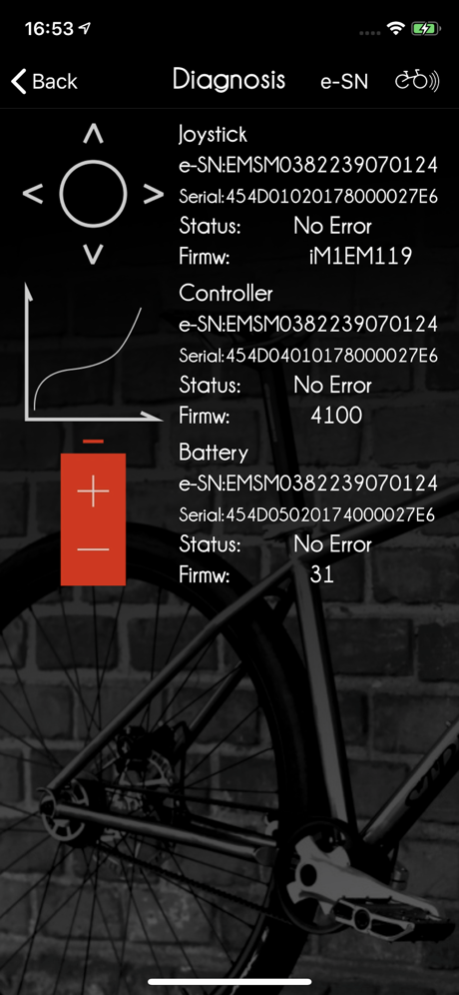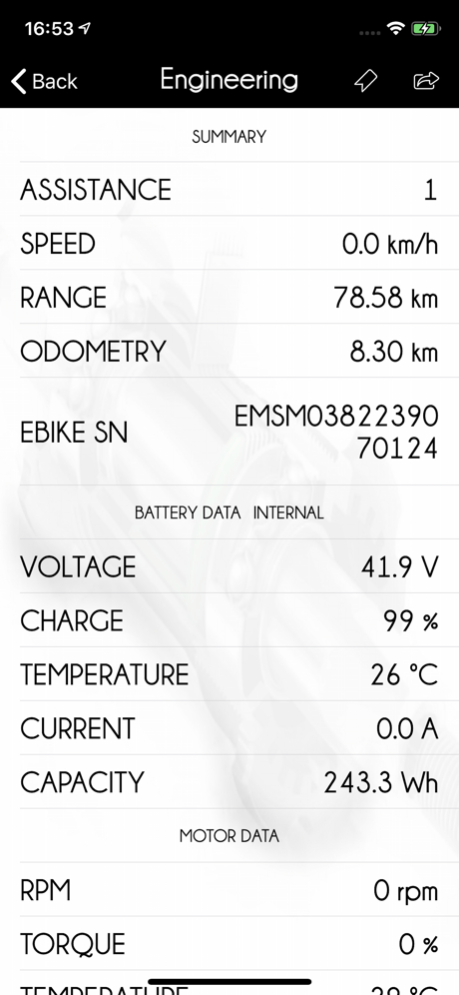Ebikemotion Dealer 1.1.23
Continue to app
Free Version
Publisher Description
DEALER APP is an ebikemotion® smartphone application designed especially for stores and suppliers of electric bicycles. It is compatible with products designed by ebikemotion® and other electric bicycle technologies. The function of this application is to connect the eBike to the user´s mobile phone and the technical service, in order to directly carry out procedures such as diagnosis, reparation, set-up and updating or the replacement of components in case of a malfunction.
The diagnosis can be carried out on the devices manufactured by ebikemotion® as well as compatible technologies from other electric bicycle manufacturing brands, due to the lack of third party diagnostic tools, the ebikemotion® application is frequently opted for by other brands. A store should have a Dealer
User Account that is authorized by the brand, enabling it to operate the application. The user account must be created by the brand which will provide the user with login information.
This application is public and free, it can be downloaded from the cloud by any user, however, its use is restrained by the stores who manage the users and valid passwords.
Any procedures carried out on compliant eBikes are saved on the cloud for future reference.
At the moment of publishing this document the ebikemotion Dealer APP is compatible with the following systems:
- Remote Control iWoc® (5 buttons)
- Remote Control iWoc® TRIO (3 buttons)
- Remote Control iWoc® ONE (1 button)
- iWoc® Display (Color)
- ebikemotion® Smart Motor Controller
- ebikemotion® Smart BMS
- Propulsion System X35
May 3, 2021
Version 1.1.23
- Minor bugfixing
About Ebikemotion Dealer
Ebikemotion Dealer is a free app for iOS published in the Food & Drink list of apps, part of Home & Hobby.
The company that develops Ebikemotion Dealer is Ebikemotion. The latest version released by its developer is 1.1.23.
To install Ebikemotion Dealer on your iOS device, just click the green Continue To App button above to start the installation process. The app is listed on our website since 2021-05-03 and was downloaded 2 times. We have already checked if the download link is safe, however for your own protection we recommend that you scan the downloaded app with your antivirus. Your antivirus may detect the Ebikemotion Dealer as malware if the download link is broken.
How to install Ebikemotion Dealer on your iOS device:
- Click on the Continue To App button on our website. This will redirect you to the App Store.
- Once the Ebikemotion Dealer is shown in the iTunes listing of your iOS device, you can start its download and installation. Tap on the GET button to the right of the app to start downloading it.
- If you are not logged-in the iOS appstore app, you'll be prompted for your your Apple ID and/or password.
- After Ebikemotion Dealer is downloaded, you'll see an INSTALL button to the right. Tap on it to start the actual installation of the iOS app.
- Once installation is finished you can tap on the OPEN button to start it. Its icon will also be added to your device home screen.